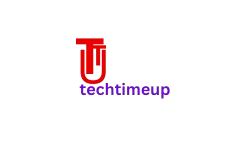Dell contactless smart card reader
The Dell Contactless Smart Card Reader provides an efficient and secure way to manage access credentials without the need for physical contact, reducing wear and tear while improving user convenience. In today’s digital landscape, security and convenience are paramount for businesses and individuals alike. Whether you are securing access to sensitive data, ensuring safe login protocols, or maintaining compliance with industry standards, a reliable authentication solution is essential. Our Dell contactless security card is specially pre-programmed to offer the maximum possible security, and needs no additional drivers or software installation other than the standard Dell-installed ControlPoint Security Manager and Wave Embassy Security Center applications. After enrolling your contactless card, you will be ready to enjoy secure 2-factor pre-boot authentication (PBA) as well as optional Windows login using cached credentials.
Overview of the Dell Contactless Smart Card Reader
By utilizing NFC (Near Field Communication) and RFID (Radio Frequency Identification) technology, the Dell Contactless Smart Card Reader is intended to expedite authentication procedures. By just bringing their smart cards close to the scanner, users may verify themselves with this gadget, doing away with the requirement to physically enter their cards.
Radio Frequency Identification (RFID)
Although the technology known as radio frequency identification (RFID) has been around since the 1940s, useful business applications are only now beginning to be created. Dell Computers examined their manufacturing plant in Xiamen, China, to determine whether RFID technology may lead to increased productivity with a speedy payoff. The scorecard that resulted highlighted areas where RFID technology may enhance their facility.
NFC (Near Field Communication)
Over a distance of less than 10 cm, NFC-enabled products can communicate with one another thanks to this short-range wireless technology.
Radio Frequency Identification (RFID) standards serve as the foundation for NFC.
It is a technology that improves how we connect gadgets, exchange content, and conduct transactions, making our lives easier and more convenient.
Contacts, URLs, geographical locations, text, and much more are among the tags you can see or create.
Key Features of Dell contactless smart card reader
Provides a contactless, touch-free authentication method that reduces physical wear on smart cards.
Enhances speed and efficiency, allowing users to quickly gain access without the hassle of manual entry.
Reduces the need for passwords, lowering the risk of forgotten credentials and password-related security breaches.
Durability and Reliability
Built with high-quality components to ensure long-lasting performance.
Reduces mechanical failure risks associated with traditional contact-based card readers.
Designed to withstand frequent use in high-traffic environments.
Compliance and Industry Standards
Meets industry security standards such as FIPS 201, ISO 14443, and ISO 15693.
Supports secure logins for government, healthcare, corporate, and educational institutions.
Helps organizations adhere to regulatory requirements such as HIPAA, GDPR, and PCI-DSS.
How does it work?
NFC operates in two modes. In this mode, RF fields are being produced by both devices. This is what would happen if two mobile smartphones were exchanging data.
Active Mode: In this mode, the RF field is produced by one of the devices, while the other device uses it to communicate and power itself. “Reader” is typically the active device, and “tag” is the passive device.
Passive Mode: Usually, the active device or reader—which may be your smartphone—polls or searches for NFC devices in the vicinity. When it is within a few millimeters of an active NFC device, the passive gadget, often known as a “tag,” starts to listen. After that, the tag will communicate to the reader. After deciphering the signals, the reader is given an action to do. Readers are able to update data since some tags can be written again. A phone that has NFC capability can function in either an active or passive mode in real-world situations. The equipment at the checkout would operate in the active mode, while the NFC-enabled phone would operate in the passive mode as a payment mechanism in a store. On the other hand, an NFC-capable phone operating in active mode might be used to scan a tag on a card or brochure to obtain more information.
How does RFID work?
RFID operates in two modes.
Active RFID. The power source for an active RFID tag is usually a battery.
RFID in a passive mode. A reading antenna’s electromagnetic wave creates a current in the RFID tag’s antenna, which powers a passive RFID tag.
A scanning antenna, a transceiver, and a transponder are the three parts of every RFID system. RFID readers, also known as interrogators, are devices that combine a transmitter and scanning antenna. RFID readers come in two varieties: stationary and mobile. A network-connected gadget, the RFID reader can be fixed or carried around. Signals that activate the tag are transmitted via radio waves. When the tag is turned on, it waves back to the antenna, where it is translated into data.
The actual RFID tag contains the transponder. The RFID tag’s read range is contingent upon various parameters, such as the tag type, reader type, RFID frequency, and interference from other RFID tags and readers or the surrounding environment. The read range is longer for tags with a more powerful power source.
Uses for the Dell Contactless Smart Card Reader
Because of its adaptability, the Dell Contactless Smart Card Reader can be used for a variety of purposes, such as:
Organizational safety
• Guarantees safe access to corporate networks, workstations, and cloud services.
• Facilitates the authentication of employees in both small and large firms.
• Less dependence on conventional passwords means fewer security threats from password breaches.
Healthcare Sector
• Makes it possible for healthcare providers to access electronic health records (EHRs) securely.
• Complies with regulations like HIPAA pertaining to healthcare security.
• Offers a touchless authentication system that enhances clinical and hospital health.
Government and Defense
For government organizations that handle sensitive data, secure authentication is supported.
• Complies with FIPS 201 and additional federal security regulations.
This lessens the security flaws in conventional card readers.
Banking and Financial Sector:
• Helps banks and financial institutions meet PCI-DSS and other regulatory standards. • Strengthens security for online banking and financial activities.
It gives customers and staff a safe way to authenticate themselves.
Educational Institutions
• Makes it possible for instructors and students to enter securely.
• AssiAssistleges and universities in safeguarding student records and digital resources.
• Decreases illegal access to educational networks and infrastructure.
Why Choose the Dell Contactless Smart Card Reader?
Choosing the Dell Contactless Smart Card Reader means opting for a reliable, efficient, and secure authentication solution. Here’s why it stands out:
• Trusted Brand: Dell is a well-known technology business that offers top-notch security and computing products.
• Future-Proof Technology: Long-term compatibility is ensured by the device’s support for the most recent contactless smart card standards.
• Improved Efficiency: Quickens authentication procedures, increasing both individual and corporate productivity.
• Strong Security Measures: Uses cutting-edge authentication and encryption techniques to guarantee data safety.
Conclusion
The Dell Contactless Smart Card Reader is a great option for businesses and people looking for a safe, effective, and convenient way to authenticate themselves. By removing physical interaction while upholding strict security guidelines, this gadget improves data security and comfort. Whether employed in government organizations, healthcare facilities, corporate settings, or educational institutions, it offers a dependable and cutting-edge method of secure authentication.
Purchasing a Dell contactless smart card reader guarantees smooth access control, enhanced security, and a more effective interaction with the user. Improve your authentication procedure now to take advantage of a safe, touchless login option.
Frequently Asked Questions
1. What is a smart card reader on a Dell laptop?
Contactless smart cards can be used as the primary authentication factor when signing in, and enterprises can extend security to mobile users by utilizing the built-in contactless smart card readers in some Dell laptops.
2. What is a contactless smart card reader?
Contactless smart card readers read and write data on smart cards by communicating via radio waves. When utilized for electronic payments, they are usually found close to cash registers, PIN pads, and other payment locations.
3. Is a contactless card safe?
In conclusion, since contactless credit cards are among the safest methods of payment, you don’t need to be concerned about their security. A smart credit card generates a one-time code for each transaction, making it impossible for a thief to fake.
4. How do contactless card readers work?
Near-field communication (NFC) or radio frequency identification (RFID) technology powers contactless transactions. These radio waves communicate with the merchant’s payment reader when you make a transaction, sharing information from your bank account, contactless card, or phone app
5. What is the range of a contactless card reader?
The ideal distance is often 4 cm or less; the signal deteriorates quickly and can never be greater than 10 cm.