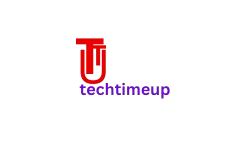Introduction
Microsoft SharePoint Vulnerability: In the ever-evolving realm of cybersecurity, even the most dependable software platforms may have defects. Microsoft SharePoint, a well-known document management and collaboration tool, has come under fire recently for many serious security flaws that hackers might take advantage of. Given that SharePoint is utilized for business-critical functions by companies worldwide, understanding these vulnerabilities is not only essential but also vital.
Let’s look at what’s happening, what’s at risk, and what you can do to protect your business from potential threats related to Microsoft SharePoint vulnerabilities in 2025.
What Is Microsoft SharePoint?
Let us first establish the context before delving into the vulnerabilities. Over 200 million people use Microsoft SharePoint, a web-based platform, worldwide. It serves as a foundation for business operations in many organizations by assisting teams with document storage, sharing, and collaboration.
Available in cloud-based (SharePoint Online) and on-premises versions, it enables business intelligence solutions, workflows, and custom apps and interfaces with Microsoft 365. SharePoint is a popular target for attackers due to its extensive interaction with other Microsoft products and broad use.
The tech and industry community was rocked by the discovery of a new SharePoint vulnerability, CVE-2025-53770, just when companies believed they had their cybersecurity measures in place. This vulnerability, which has been identified as a critical remote code execution (RCE) weakness, is the most recent in a string of attacks against Microsoft’s popular collaboration platform.
Examine your patching approach carefully if your company depends on Microsoft SharePoint for day-to-day operations. This isn’t just another problem; it may be a way for hackers to take over your servers.
What Is CVE-2025-53770?
A serious security vulnerability known as CVE-2025-53770 was found in Microsoft SharePoint Server 2019 and SharePoint Server Subscription Edition. The vulnerability takes use of a weakness in SharePoint’s handling of user-supplied input, allowing unauthenticated remote attackers to run arbitrary code on the server.
Put more simply, this implies that a hacker may be able to exploit your SharePoint server to execute their own harmful commands without requiring a username or password. All they require is a well-crafted request and access to the public-facing SharePoint URL.
CVSS Score: 9.6/10
This vulnerability has a severity rating of 9.6 out of 10, placing it in the “Critical” category according to the Common Vulnerability Scoring System (CVSS). That ranking illustrates the ease of exploitation and the potential harm.
How Are Attackers Using It?
Several cybersecurity companies, such as Mandiant and CrowdStrike, have seen active exploitation of this vulnerability in the wild since it was made public in July 2025. Threat actors are looking for unpatched SharePoint systems on the internet and using ransomware, malware payloads, or backdoors to get permanent access.
After gaining initial access, some attackers are using privilege escalation issues in CVE-2025-53770 to migrate laterally through corporate networks.
Known Exploits in the Wild
Even more concerning is the fact that exploit code has already been discovered on underground forums on the dark web. Microsoft’s threat intelligence team and security experts have cautioned that a number of threat actors, including state-sponsored organizations, are aggressively searching the internet for susceptible SharePoint sites.
While some are taking advantage of this vulnerability as part of multi-stage attacks—first gaining access through SharePoint, then moving laterally across the network—others are utilizing automated scripts to find out which servers are outdated.
Brief Look Back
Unfortunately, this is not the first time that SharePoint has encountered peril. The platform has experienced several serious vulnerabilities throughout the last five years:
• CVE-2019-0604: A remote code execution vulnerability that was actively exploited in the wild.
• CVE-2020-16952: A cross-site scripting (XSS) issue in SharePoint Foundation and Server.
• CVE-2022-22005: Another critical RCE that affected SharePoint Server 2019.
These persistent problems demonstrate that SharePoint is a valuable target, and as such, it ought to be handled by enterprises.
Who’s Targeting SharePoint?
Three types of attackers usually take advantage of SharePoint vulnerabilities:
1. Hackers from nation-states: These perpetrators, who are frequently supported by government intelligence services, use SharePoint exploits for intellectual property theft and espionage.
2. Cybercriminal Gangs: Seeking to profit from ransomware or the theft of private data.
3. Hacktivists: Attempting to use SharePoint vulnerabilities to deface or remove websites to make political remarks.
As of mid-2025, assaults using SharePoint flaws have been connected to a number of APT (Advanced Persistent Threat) groups, including APT41 (China) and Lazarus Group (North Korea).
The Reaction from Microsoft: Patch, But With a Catch
Microsoft released updates in its June 2025 Patch Tuesday update promptly in response to CVE-2025-21723. Many enterprises, especially those with customized on-premise SharePoint implementations, are lagging in implementing these changes.
Administrators may postpone upgrades if the patch breaks specific custom functionality. However, that is a risky gamble.
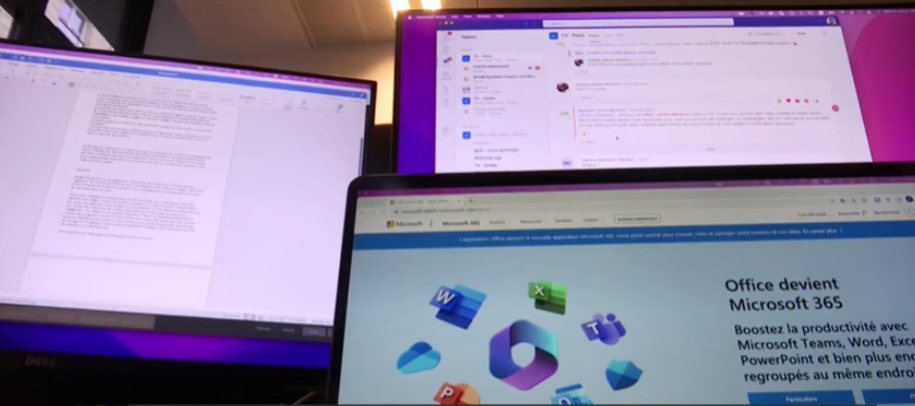

Microsoft’s Official Recommendations:
Microsoft’s Official Recommendations:
• Install the most recent security patch right away.
• If there is an enhanced security mode, activate it.
• To find post-exploitation behavior, use Microsoft Defender for Endpoint.
Examine SharePoint logs to look for odd activity.
SharePoint Online: Are You Safe?
The good news is that Microsoft usually takes care of fixes for you if you use SharePoint Online. That does not, however, imply that you are completely safe.
Why?
Because SharePoint Online continues to:
Third-party plugins and custom code are permitted; nevertheless, sensitive data may be exposed due to incorrect configuration.
• User accounts with weak permissions may be susceptible.
Therefore, you are still in charge of user behavior, rights, and integrations even while Microsoft manages the backend.
Defending Against SharePoint Attacks
Here’s what you should be doing right now to secure your systems if you oversee SharePoint, whether it’s online or on-premises:
1. Install security updates right away.
As soon as a vulnerability is disclosed, always patch it. If at all possible, turn on automatic updates.
2. Perform Frequent Vulnerability Assessments
To check for vulnerabilities, use programs like Microsoft Defender, Qualys, or Nessus.
3. Restrict Permissions and Access
Adhere to the least privilege concept by granting users only the access that they absolutely require.
4. Make use of MFA, or multi-factor authentication.
Make sure MFA is required for all accounts, particularly admin accounts.
5. Keep an eye on behavior and logs.
To keep an eye on questionable activities, implement a SIEM (Security Information and Event Management) system.
6. Educate Your Employees Human error is the primary cause of most breaches. Educate your staff on phishing and the significance of reporting questionable activities.
What If You’re Already Compromised?
You must act quickly if you believe your SharePoint server has been compromised. This is what you need to do right now:
1. Isolate the Server: To stop additional harm, take the system offline.
2. Perform a Forensic Investigation: enlist the help of your internal response team or cybersecurity specialists.
3. Modify Credentials: Switch up all of your credentials, particularly the admin-level ones.
4. Notify Affected Parties: As needed, notify users, clients, or regulators of any data breaches.
5. Patch and Harden: Address the weakness and check the system for additional enhancements.
Future of SharePoint Security
Microsoft is improving the security of SharePoint:
• AI-Powered Threat Detection: To identify attacks instantly, SharePoint Online is integrating more deeply with Microsoft Defender XDR.
• Zero Trust Architecture: The idea of “assume breach, verify everything” will be a major component of future iterations of SharePoint.
• Role-Based Access Improvements: Organizations can improve access control by granting more detailed permissions.
However, defenses must remain ahead of the curve as attackers evolve.
Conclusion and Disclaimer:
This report’s contents are presented “as is” solely for informative purposes. The identification of CVE-2025-53770 serves as a warning to companies that use Microsoft SharePoint extensively. Even while Microsoft swiftly released a fix, attackers still have a lot of time to act, particularly for companies that put off updates.
These days, cybersecurity encompasses more than simply firewalls and antivirus software. It all comes down to staying informed, responding quickly, and maintaining constant attention. That attention to detail could spell the difference between a disastrous breach and business as usual in the face of dangers like CVE-2025-53770.
You must take immediate action if you are using SharePoint, especially on-premise:
Make system patches.
Make your settings more robust.
Keep an eye on your surroundings.
Inform your users.
Because the cost of doing nothing is much higher than the effort required to prevent it in the current digital environment.
People also ask
Misconfigured Allow, irregular or inadequate security rules, postponed system updates, and abuse of granular rights—such as those granted to specific items—are among the most prevalent vulnerabilities.
Therefore, in order to concentrate our efforts and expenditures on developing features in Microsoft 365 that will add greater value for our clients, we have made the tough choice to discontinue the SharePoint Online Public Website functionality..
Connectivity issues and permissions failures that block users from accessing essential files are examples of common SharePoint issues. Businesses can maintain effective workflows and minimize downtime by promptly resolving these concerns.
Although SharePoint provides many capabilities, there are drawbacks as well. A complicated setup, challenging learning curves, expensive prices, and a restricted mobile experience are some drawbacks. Below, we’ll examine each.
Because hidden permissions in SharePoint might permit unwanted access without administrators’ or users’ knowledge, they present serious security threats. Important concerns include: Lack of Visibility: It might be challenging to determine who has access to what in SharePoint due to its complicated and opaque permission settings.
Credit: Microsoft