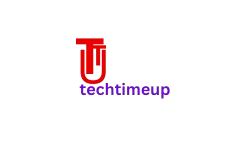iOS 26.1 Update
iOS 26.1 Update Released for iPhone Users, Bringing Enhanced Liquid Retina Controls, Smoother Performance, and New Features That Enhance
The iOS Experience.
Apple has officially released iOS 26.1, and though it may seem like a small update, it’s packed with meaningful improvements, thoughtful tweaks, and design changes that make the iPhone experience easier and more customizable. The highlight of the update is the new transparency toggle for Liquid Glass—a feature that gives users more control over the look of their interface. When iOS 26 first introduced the shiny liquid glass design, it attracted attention for its futuristic, translucent look, but not everyone liked it. Many users found that the design made buttons and tabs hard to read, especially on bright backgrounds. With iOS 26.1, Apple is resolving that problem.
The new toggle lets you choose between two looks: the basic clear version or a tinted,
frosted version that increases contrast and readability. This is a simple but important addition for those who want their screen to look smoother without compromising legibility. The toggle is available under Display & Brightness in Settings, and Apple has also added a preview so users can easily compare the two designs before applying them. This small change shows that Apple is listening to feedback and giving people more ways to personalize their devices.
The update also comes with a long list of other upgrades. Apple has added Live Translation support for AirPods, allowing real-time translation into languages like Chinese, Japanese, Korean, and Italian. There are also some quality-of-life improvements to Apple Music—you can now swipe up on the miniplayer to skip ahead or rewind a track, and Automix, which smoothly mixes songs based on their tempo, now works on AirPlay for wireless speakers. For content creators and professionals, iOS 26.1 improves the Local Capture feature, which lets users record high-quality audio and video locally during video calls. You can now adjust the gain level for the external USB microphone and choose where your recording is saved.
There’s another thoughtful change in the Clock app. Previously, when your alarm went off, two large buttons would appear on the screen—one for “Stop” and the other for “Snooze.” Many users found that they accidentally bumped into the wrong thing in the early morning fog. With iOS 26.1, Apple introduced the “Slide to Stop” gesture, inspired by the classic slide-to-unlock motion of older iPhones. It’s a small change that prevents accidental taps and feels surprisingly nostalgic for longtime iPhone users.
The camera and photos apps also get some subtle improvements. If you’ve ever accidentally opened the camera by swiping left on your lock screen, you can now disable that gesture completely in Settings. Inside Photos, options to create a slideshow, mark a favorite, or hide a picture are now easier to access, appearing at the top of the “More” menu instead of being buried at the bottom.
Apart from these features, iOS 26.1 adds some other practical updates. Accessibility Settings now includes a new “Display Borders” option that more clearly outlines buttons, replacing the old “Button Shapes” toggle. The lock screen wallpaper picker has been redesigned with new prompts to guide users through customization. Rapid Security Response, Apple’s quick security patch feature, is now replaced by a manual switch that lets you choose whether to install automatic updates. The fitness app allows custom workout creation with flexible options of duration, intensity, and start time. Apple has also adjusted the colored background in Calendar events, bringing back the familiar look from older versions of iOS, and reorganized Settings for a cleaner, left-aligned interface.
Apple Intelligence, the company’s AI-powered system, now supports additional languages, including Danish, Dutch, Norwegian, Portuguese (Portugal), Swedish, Turkish, Traditional Chinese, and Vietnamese. AirPods Live Translate also includes both versions of Japanese, Korean, Italian, and Mandarin. The Vision Pro app now includes a 3D model of the headset, which is a small but interesting addition for mixed-reality enthusiasts.
The iPad version of the update, iPadOS 26.1, brings most of these improvements along with a few tablet-specific features. The biggest return is Slide Over, the multitasking feature that lets users keep an app open in a small floating window. It’s now more flexible—you can resize the window to any size, and if you’re using external monitors, each display can have its own Slide Over app. Apple has also added better window management controls to the iPad, letting users hide or close all windows with a few quick taps, making it feel a lot like macOS multitasking.
macOS Tahoe 26.1 has also joined the party with its own version of the Liquid Glass update. Tinted Mode is also available on Macs, like the iPhone and iPad, helping users reduce transparency in apps like Music and Photos, where it was sometimes distracting. Automix, the smart playlist blending feature powered by Apple Intelligence, now works over AirPlay, allowing seamless transitions between tracks, whether you’re using wireless or wired speakers.
As far as VisionOS, watchOS, and tvOS are concerned, Apple hasn’t introduced major new features this time, instead focusing on stability, performance, and security enhancements under the hood. Users may not notice major visual changes, but they should experience improved overall performance.
Overall, iOS 26.1 may not seem like a game-changing update, but it offers a series of smart, user-driven refinements that improve daily usability. The ability to adjust Liquid Glass transparency addresses one of the most common complaints of iOS 26, the updated alarm gesture makes mornings less frustrating, and the increase in local capture shows Apple’s willingness to listen to creators’ needs. Combine this with the language expansion, the AirPods translation upgrade, and subtle design polish across the board, and iOS 26.1 feels like one of Apple’s most thoughtful mid-cycle updates in years.
This release may not introduce flashy new apps or a revolutionary redesign, but it’s the kind of update that quietly makes your iPhone feel better to use every day. If you haven’t updated yet, it’s definitely worth downloading—not just for the bug fixes and performance boost, but for the sense that Apple is paying close attention to what users really want. iOS 26.1 isn’t revolutionary, but it’s a perfect example of how small details can make a big difference.