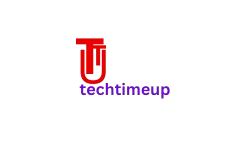Apple’s New Digital ID Turns Your iPhone into a Passport, letting users verify their identity securely at over 250 TSA checkpoints across the U.S. using just their iPhone or Apple Watch.
Apple just made your passport digital—meet the new “digital ID” for iPhone and Apple Watch.
Apple is taking another bold step toward completely changing your wallet. The company has officially unveiled Digital ID, a new way for users to securely create and present their identity directly from the Apple Wallet app using their US passport information.
At launch, Digital ID will roll out in beta at TSA checkpoints at more than 250 U.S. airports, allowing travelers to verify their identity using just an iPhone or Apple Watch during domestic flights. And that’s just the beginning—Apple says there are more ways to use Digital ID to come.
A new way to prove who you are
Digital IDs give Americans another way to have official identification—especially for those who don’t yet have a REAL ID-compliant driver’s license or state ID. However, Apple is clear: Digital ID is not a passport replacement. You will still need a physical passport for international travel or border crossing.
“With Digital ID, we’re expanding how people can store and present their identity—all with the same security and privacy users rely on on iPhone and Apple Watch,” said Jennifer Bailey, Apple’s vice president of Apple Pay and Apple Wallet. “Users prefer to have their ID directly on their device, and now they can create an ID using their US passport.”
The rollout builds on Apple’s earlier feature that let users add their driver’s license or state ID to Wallet. Now, even if you don’t have a qualifying state ID, you can still create a verified digital identity using your passport.
How to Add a Digital ID to Your Apple Wallet
Creating your Digital ID is simple—although you’ll need an iPhone 11 or later, or an Apple Watch Series 6 or later, plus Face ID or Touch ID, an unused US passport, and two-factor authentication enabled on your Apple account.
Here’s how to set it up:
- Open the Wallet app on your iPhone.
- Tap the “+” (Add) button at the top.
- Select Driver’s License or ID Card, then select Digital ID.
- Follow the on-screen steps, including:
- Scanning the photo page of your physical passport.
- Reading the chip embedded in the back of your passport to verify authenticity.
- Taking selfies and completing facial/head movements for identity verification.
Once verified, your digital ID appears in your Wallet and can also be synced to your Apple Watch for quick access.
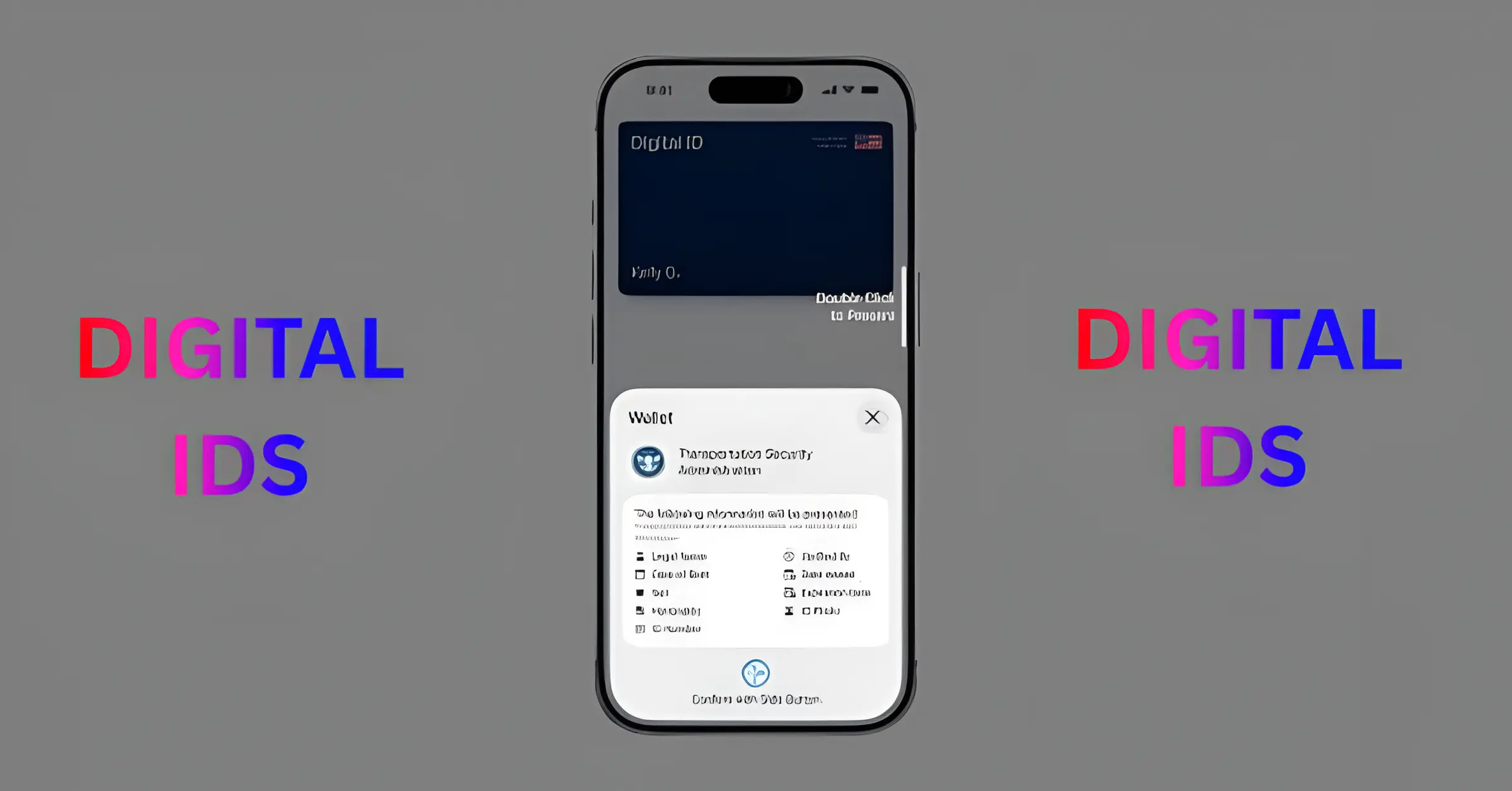
How it works at a TSA checkpoint
At participating airports, showing your ID is as easy as using Apple Pay. Bus:
- Double-click the Side (or Home) button on your iPhone or Apple Watch.
- Select your digital ID from the wallet.
- Place your device near a TSA identification reader.
- Review the requested information and confirm with Face ID, Touch ID, or a passcode.
Once verified, a checkmark appears on the screen—and TSA agents don’t even have to touch your phone. It’s fast, contactless, and secure.
Designed for privacy and security
Privacy has always been at the core of Apple’s approach, and Digital ID is no exception.
- All Digital ID data is encrypted and stored locally on your device—not on Apple’s servers.
- Apple can’t see when, where, or how you use your ID.
- Only you can access or share it using biometric authentication (Face ID or Touch ID).
- Before any information is shared, you’ll see exactly what data is being requested—and you’ll have to approve it.
This means you never need to hand over your phone, unlock your device, or reveal more information than necessary.
Expansion beyond airports
Apple isn’t stopping at airports. In the near future, you will be able to use your Digital ID for age or identity verification at select businesses, organizations, apps, and websites.
Your iPhone or Apple Watch may soon be accepted wherever you normally have to show your physical ID.
Connect driver's license to digital ID wallet.
Today, driver’s licenses and state IDs in Apple Wallet are available in 12 US states and Puerto Rico, including recent additions like Montana, North Dakota, and West Virginia. Apple has also launched this feature internationally in Japan through its My Number card system.
Now, with Digital ID, Apple is expanding access to millions of users who only have a U.S. passport—making this the company’s biggest step toward a truly wallet-free future.
big picture
Apple’s Digital ID rollout is part of its ongoing mission to make the iPhone your ultimate digital wallet—one that can hold credit cards, boarding passes, car keys, and, now, your passport-based identity.
This is also a great convenience for frequent travelers, especially as the REAL ID deadline approaches. Although digital ID won’t replace your physical passport any time soon, it’s a huge leap toward a world where your iPhone alone can get you through airport security.
So the next time you go to the airport, you won’t have to rummage through your bag for your ID—just tap your iPhone, smile for Face ID, and you’ll be cleared for takeoff.